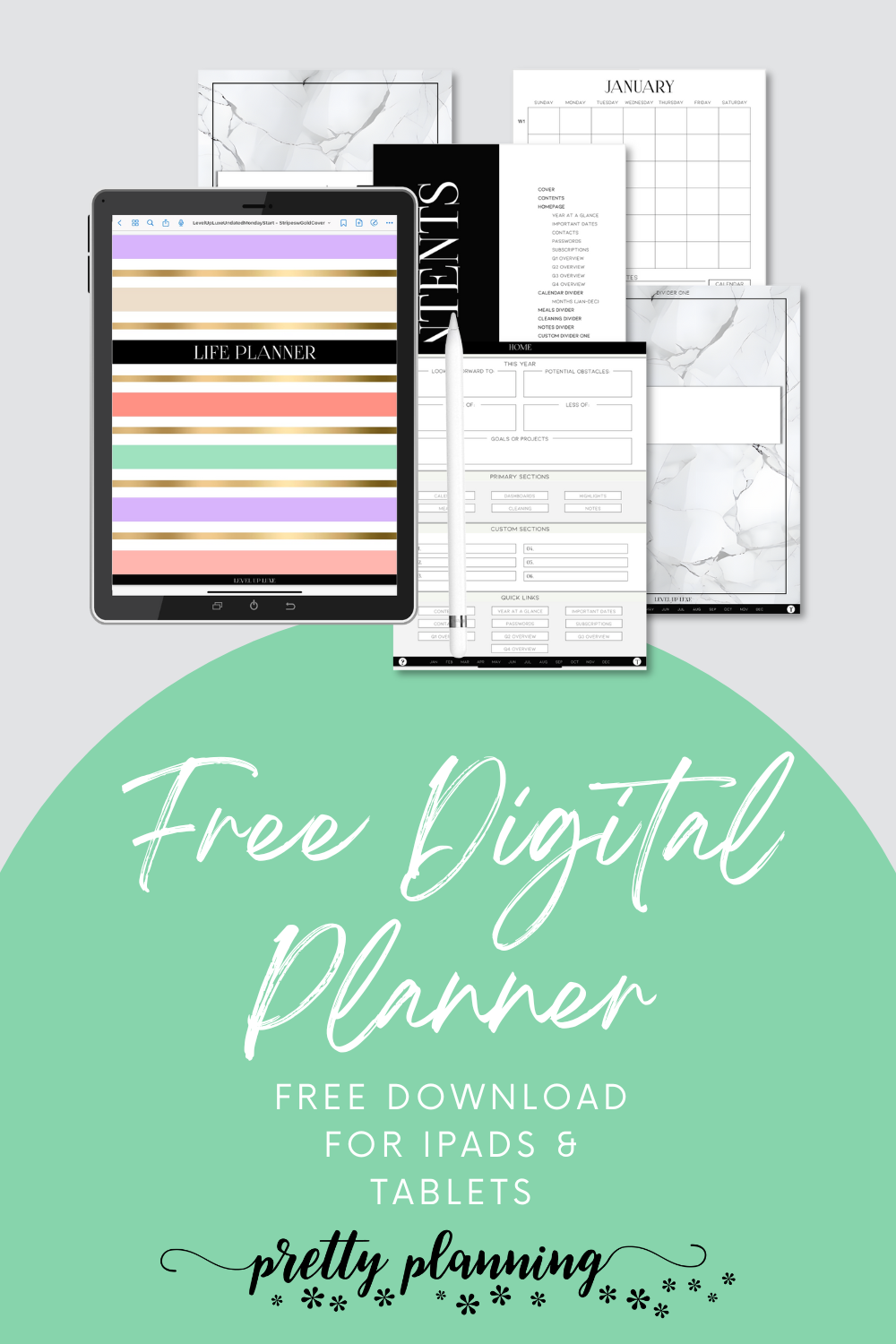Digital Planners vs Paper Planners - Which One is Best for You?
If you’re a planner enthusiast (like me), you've probably found yourself in the ongoing debate of digital planners vs paper planners.
Managing time and staying organized are top priorities for ensuring success and streamlining productivity. There are a wide range of options when it comes to setting goals, keeping track of tasks, appointments, and other responsibilities.
In can seen daunting when making the decision to use a digital planner or a paper planner. When comparing digital planners vs paper planners, both have specific pros and cons, making it a challenging decision to make.
In this article, let's dive into the pros and cons of digital planners vs paper planners and see which one suits your planning style best.
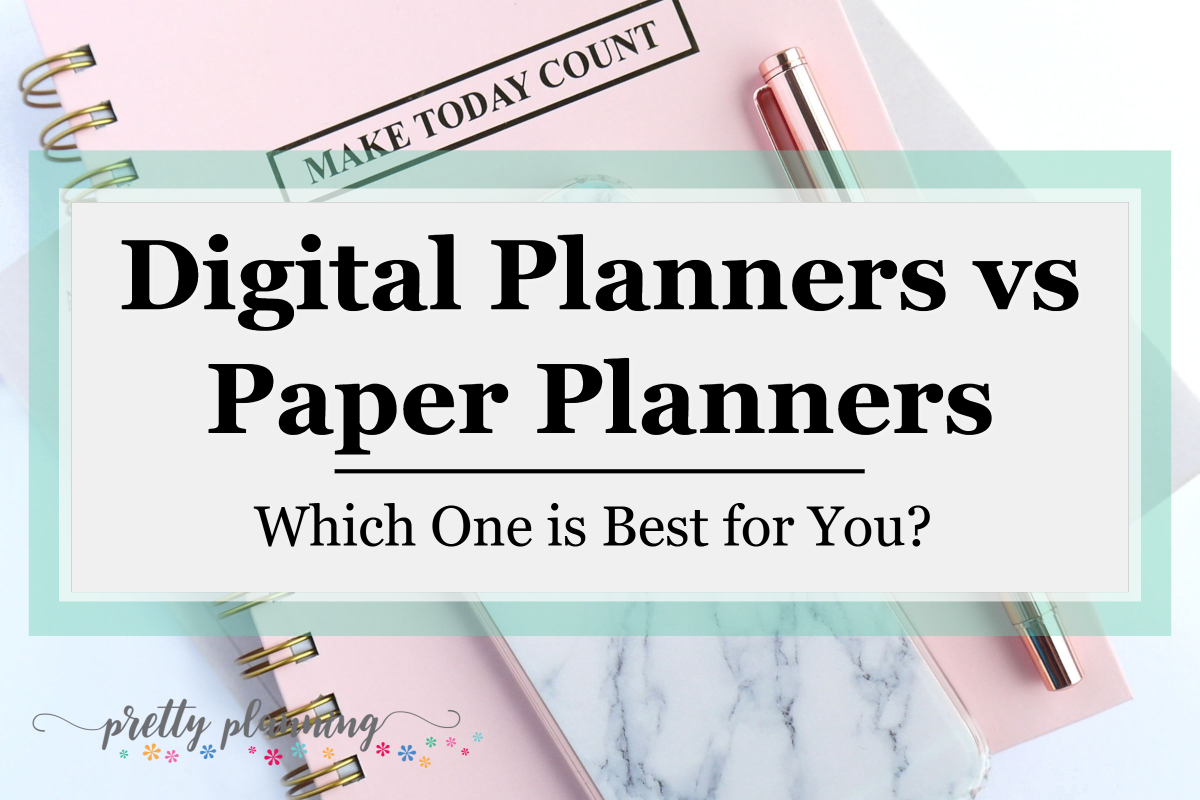
What are the Benefits of Digital Planners vs Paper Planners?
Digital Planner Benefits
The top benefits of digital planners include:
Customization and Flexibility: Digital planners can be easily customized to fit your unique needs. You can add pages, delete pages, and move pages around with the simple click of a button. Many digital planners come in a variety of style and color options. For additional customization, you can add digital stickers and widgets to your planners.
Have you ever written an important note and forgotten the page it was written on? The notetaking app your planner is stored in allows you to search both typed and written text within the planner, making is easy to find important notes and information.
Ease of use and Hyperlinks: Correcting mistakes is super easy! Simple click delete or use the eraser took within you app. Hyperlinks allow you to quickly navigate within your planner. Just tap a hyperlink and you will be automatically taken to the page or section you need.
Storage and Portability: If you are the type of person that uses several planners for different areas of your life (personal, business, health/fitness), you can store all of those planners in a single device, such as your tablet, smart phone, or laptop. You are also reducing paper usage, a great way to decrease your carbon footprint.
Environmentally Friendly: Digital planners are friendly to the environment and a great way to reduce paper usage and decrease your carbon footprint. If you choose an undated digital planner, it can be reused year after year.
Paper Planner Benefits
The top benefits of paper planners include:
Customization and Flexibility: Like digital planners, paper planners can be customized to fit your unique needs. Paper planners can be customized by:
Ordering from a company that allows customization. Options might include the type of binding (coils, rings, softbound, etc.), the type and style of the cover, the layout of the planning pages (hourly, daily, weekly, monthly, etc.), and even personalization.
Using a printable planning system. Undated printable planners can used indefinitely. You can print as many pages as you need. There are an abundance of printable planners and templates available online, making it easy to create a planning system that works best for you.
Using a disc bound planning system. My favorite is the Circa® System from Levenger. Their products are high-quality, and you can create a fully customized planning system with their selection of discs, covers, inserts, and more.
Easy to Use: There is no technical knowledge required. You can just open up you planner where you are and jot down your to-do list, take notes, and write down important appointments and events.
Written Goals are Powerful: You are 42% more likely to reach your goals if you write them down.
Writing Improves Memory: This study shows stronger brain activity after writing on paper versus a table or smartphone.
The Pros and Cons of Digital Planners vs Paper Planners
Digital Planner Pros and Cons
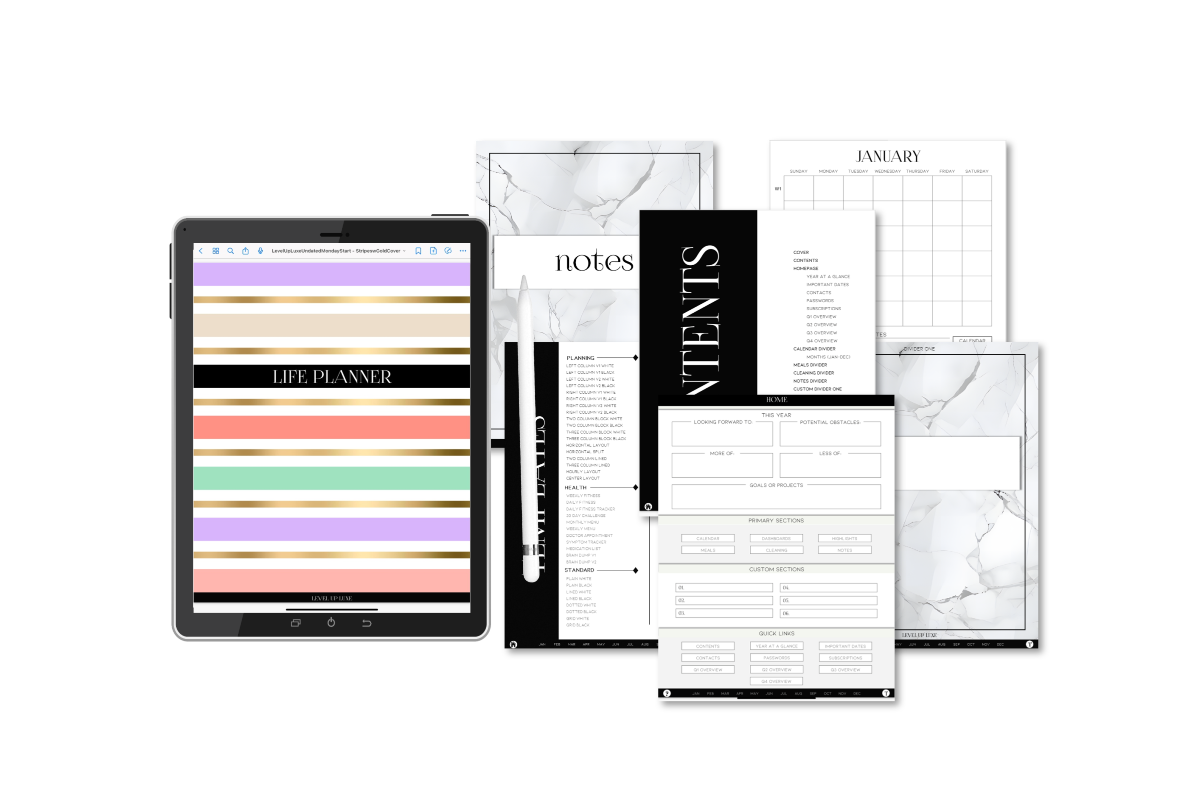
Advantages of Using a Digital Planner
- You can quickly correct mistakes
- Duplicate the pages you like
- Remove pages you don't use
- Reuse your planner (undated versions)
- Easily move text and stickers
- You can type using fonts
- Handwrite using an iPen or stylus
- Create your own designs and layouts
- Access in a digital device
- Reuse digital stickers
Disadvantages of Using a Digital Planner
Missing Paper Planning: You might miss the feel of paper planning and prefer writing on paper versus a screen.
Solution: There are paper feel screen protectors available that mimic the texture of paper.
Electronically Dependent: If the device you use is not charged or you can't connect to Wi-Fi, you won't have access to your digital planner.
Solution: Carry a portable charger with you if you are out and about. You can also print important pages directly from you digital planner.
Lack of Privacy: Digital planners can compromise your privacy.
Solution: Make sure your password is secure and use two-step security.
Screen Fatigue: Spending a lot of time online comes with a price, screen fatigue can cause eyestrain and headaches.
Solution: Give your eyes a break by looking away from the screen. Practice the 20-20-20 rule: every 20 minutes focus on something 20 feet away for a minimum of 20 seconds.
Paper Planner Pros and Cons

Advantages of Using a Paper Planner
- The enjoyment of planning on paper
- Tabs make it easy to find sections and pages quickly
- No technical knowledge is required
- You are 42% more likely to reach your goals if you write them down
- Undated printable planners can be used year after year
- A printable planning system is flexible and customizable
- Privacy and control of information
- Study shows stronger brain activity after writing on paper versus a table or smartphone
Disadvantages of Using a Paper Planner
Portability: A planner is an additional item to carry, and can be bulky (depending on the size you choose).
Solution: Ensure you have a tote or bag with enough space for your planner. Consider using a pocket size planner that is easy to carry.
Wear and Tear: Carrying your planner wherever you go can cause damage to the planner and binding.
Solution: Refer to solution above (a tote or bag with enough space or a pocket size planner).
No Automated Reminders: If you forget to check your planner throughout the day, you might miss something important.
Solution: Make it a habit to check your planner at specific times throughout the day to ensure you are meeting your schedule.
Cannot be Shared or Synced: Paper planners cannot be electronically shared or synced with digital calendars.
Solution: You will have to use other methods for communicating what's in your calendar and manually update digital calendars.
How to Successfully Use a Digital Planner and Paper Planner
If you have difficulty making a choice between digital planners vs paper planners, why not use both? The key is creating a reliable system for planning and keeping track of important information.
Tips for using a Digital Planner and Paper Planner Together
Designate a Purpose for Each Planner
Either your digital planner or paper planner will be your primary planning system. It doesn't matter which one, however, you need to choose one. This will prevent recording duplicate information in to two locations.
How do you decide which one will be your primary planning system?
That will depend on your preference or unique situation.
If your prefer writing things down on paper, the answer is simple: you'll use a paper planner for your primary planning system. If you prefer the benefits of digital planning such as automation and ease of integration between platforms, your primary planning system will be digital.
If it's not that simple, evaluate your needs.
Keeping track of events during your work day in a digital calendar, such as meetings, appointments, and work related tasks and projects, could be important so that your boss and colleagues will be able to see your schedule and priorities. For personal things like keeping track of birthdays (for family and friends), grocery and to-do lists, or goal planning, a paper planner could be your choice.
If you're a student or teacher, a paper planner might be the best fit. There are a variety of paper based Academic Planners and Teacher Lesson Planners available. For personal commitments, you may find your preference is a digital planner.
Keep in mind: There is no wrong choice, you can always make adjustments to your system.
Schedule Time to Sync Your Planners
This can be done in the morning or evening, the frequency will depend on how often your primary planner needs to be updated (I recommend once a week).
Your intent is to capture any time sensitive deadlines and commitments that were documented in your secondary planner and add them to your primary planner.
Use a Portable Planner and/or Desk Pad
A portable planner, also called a pocket planner, is ideal for keeping track of items that come up when you are out and about during the day. You'll appreciate the convenience of being able to make a quick note when you're waiting for a car wash or at an appointment.
If you don't need to be on the computer to get your work done, a desk pad can help you keep track of your to-do list, upcoming meetings, and call you need to make. You'll be amazed at how much work you can get done when you can disconnect.
Use a Digital PDF Planner
When comparing digital planners vs paper planners, a digital PDF planner is a viable option. A digital planner that comes in a Portable Document Format (PDF), allows you to annotate (or “write on”) using a PDF annotator or note taking app.
A PDF digital planner could be the ideal alternative to a paper planner. Just like a paper planner, you can plan your schedule, keep a to-do list, track your goals, and more!
A touchscreen tablet with a stylus allows you to use a digital planner in the same way your would use a paper planner.
You get all the advantages of a paper planner in addition to added functionality, such as adding and duplicating pages in an instant, inserting photos, and copying images.
Want a paper copy of a page? Just print it directly from your digital planner. The physical copy can be added to your paper planner as an insert if you're using a loose leaf planning system.
Did you know you can sync your digital planner with your Google Calendar or Apple Calendar using a simple drag-and-drop method?
Tips for Choosing a Digital Planner
There are a variety of digital planners available, so take your time to explore your options and find one that resonates with you.
Look for features that align with your needs:
- Will the sections and/or categories help you plan and organize the different aspects of your life?
- Are the page layouts a fit for your planning style? What calendar pages will you use (yearly, monthly, weekly, daily)?
- Can you easily navigate to important pages and sections?
- Are there additional templates that can be used to customize the planner? Included within the planner or expansion packs?
- If you're using both a digital and paper planner, can you easily sync both?
If you're not sure if digital planning is right for you, give it a try using using our free digital planner.